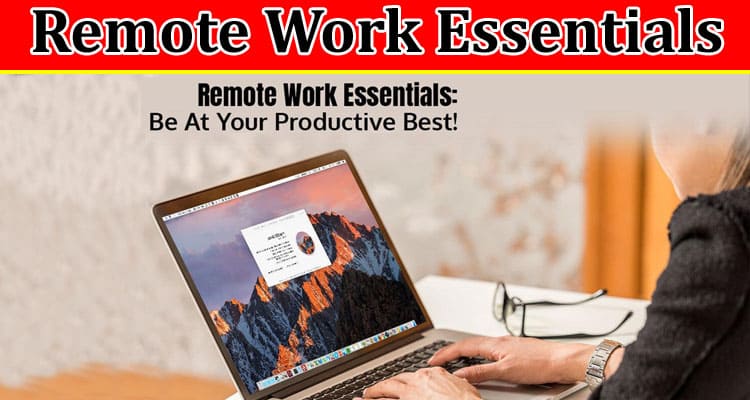Did you work in an office setting before the pandemic? Yes? The chances are you walked out in March 2020 hoping to return in a few weeks or months, but the pandemic turned your life upside down. Now, you cannot imagine being tied to a desk, surrounded by colleagues.
Although most employees had a tough time adjusting to the remote work culture, most came out the other side of the tunnel feeling completely satisfied and happy. So the focus is on creating comfortable work from home spaces. If you don’t know where to start to create an efficient and professional working space in your home, here are the remote work essentials to add to your list.
A fast-performance computer
There are several brands at your disposal, and you can find the best computer according to your type of work and budget. But if you want a computer that works fast and is optimized for performance, you can opt for a Mac.
Macs are small in size, which makes them easy to carry and transport. Also, they have an excellent battery life, and Apple continues to introduce updates with new features and security patches.
Good Internet connection
You cannot miss out on a reliable Internet connection when talking about work from home or remote office essentials. An unstable Internet connection can ruin your productivity and prevent you from finishing your tasks. Since you need to stay connected to your team members at all times during your working hours, you must invest in a good Internet connection.
You must invest in a router and modem. Talk to your ISP and work out the best monthly deal so your Wi-Fi speed is up to the mark and doesn’t interrupt you when downloading or uploading files.
To ensure your Internet is working fine, you need the following two things:
- Wi-Fi range extender: Wi-Fi extenders are essential if you want to expand the range of your wireless network. The extenders help to cover a larger area so you can work in different parts of your house. Thanks to this, the Wi-Fi static spots are done away with, and the Internet speed will be boosted. Most Wi-Fi range extenders are compatible with most routers, and it is affordable. This is essential if you face interrupted or poor signal coverage regularly.
- Speed checker: It is essential to install the right Internet speed-checking apps and Wi-Fi analyzers. This will help you to keep track of how your Internet connection is working, and if it is not, the apps may provide you with recommendations to follow. For instance, if you are using a Mac and wondering how to test Internet speed on Mac, you can use NetSpot or WiFi Explorer. You can also head to Utilities under Application to check Wi-Fi speed.
Video Conferencing Tools
Remote work engagements mean video conferencing tools. These tools help streamline team conversations and communications, making it a must-have remote work essential.
The video conferencing tools come with features like file sharing, content control, co-authoring, screen sharing, etc. Some top video conferencing apps are Webex, Zoom, Slack, etc.
Noise-Canceling Headphones and cordless Mouse or keyboard
Investing in a pair of high-quality headsets is essential to stay alert and focused. If they have noise-canceling capabilities, it is better. It will help to cut all background noise and allow you to focus on video meetings. After all, you don’t want your video calls to be hijacked by sounds from family, sirens, and pets.
Noise-canceling headsets are a remote working essential, and it ensures that communication stays clear and crisp. Hence, you don’t need to repeat essential information, and there are minimal distractions with consistent productivity.
Furthermore, you can use cordless peripherals like keyboards, trackpads, or mice. These will boost productivity, and mobility will ensure you have the freedom to move around. So, you don’t have to stay confined to a single place while working remotely. These are must-haves because they maximize desk space and remove all the cables and wires that clutter the desk.
Ergonomic Seating
Using your dining chairs or sitting down on your sofa to work might sound great, but it is a short-term solution. Working like this is not a long-term solution because it is extremely bad for your spine and back in the long run. Dining chairs or sofas don’t encourage sitting in an upright posture, and this can cause back pains.
You must invest in a good ergonomic chair offering lumbar support for your back so your back can adjust and your posture will improve. Also, the chair must be adjustable to adjust the chair height, arm height, and tilt according to your preferred work style.
The Bottom Line
These are remote work essentials you must invest in to boost work productivity and finish tasks faster.