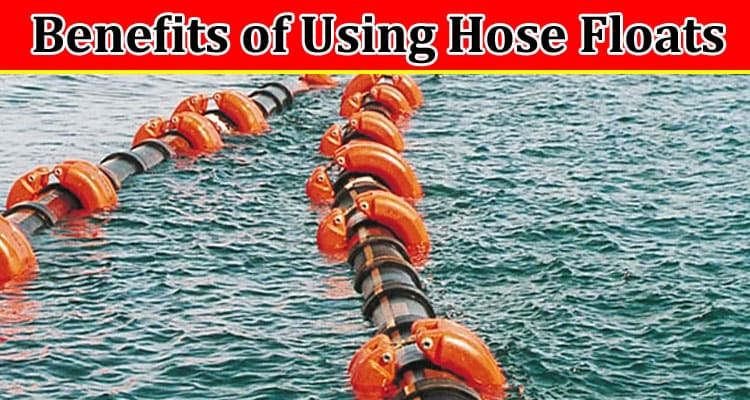As the number of businesses and the amount of data they generate expand rapidly, making sense of this massive amount of information has become increasingly important. Visualization tools have emerged as an essential solution for transforming raw data into meaningful insights. Using these tools, businesses can understand patterns, correlations, and trends hidden within their data.
One such tool that has gained popularity is the treemap chart. Treemap charts offer a unique and effective approach to visualizing data. These charts use rectangles of varying sizes and colors to represent different data elements. This article will cover how to visualize data with these charts. Keep reading to learn more.
Understanding the Basics of Treemap Charts
Treemap charts are used in many fields, from marketing to health sciences, to represent many data types. These diagrams use nested rectangles of different sizes and colors to describe data hierarchically. The size of each rectangle represents a dimension of the data, and the color represents another dimension. This dual representation is what sets treemap charts apart from other visual tools.
Alongside delivering a comprehensive overview, treemaps also excel in their ability to dive deep into each level of the hierarchy. This depth allows users to see the finer details without losing sight of the bigger picture. This quality is especially valuable when working with large datasets where intricate patterns can be difficult to discern.
Moreover, the treemap chart’s structure promotes intuitive data comprehension. The human brain is naturally adept at recognizing patterns in complex visual data. The visual nature of treemaps capitalizes on this innate ability and makes deciphering large quantities of data more manageable.
The Process of Creating Treemap Charts
You first need a dataset with a clear hierarchical structure to create treemap charts. This could be sales data by region, department, team, and individual or website traffic data by country, state, city, and specific web pages. The biggest rectangles present the first level of this hierarchy, and the smaller rectangles within them represent each subsequent level.
Next, decide on the metrics that will reflect the size and color of the rectangles. For example, in a treemap showing sales figures, the size of each rectangle could correspond to the total sales number, whereas the color could indicate the growth rate. Making these decisions might require input from various teams if the data is multidimensional.
Applying Treemap Charts in Business
Treemap charts are extraordinarily flexible, so their application in business is diverse. For instance, they can be used in sales to illustrate how different regions or teams drive revenue. The marketing department can use treemaps to identify which campaigns attract the most engagement. These charts are also used in financial analysis to visualize company revenue, expenses, or growth.
Human resource departments can also use these charts to analyze employee performance by department, role, or individual. Similarly, supply chain managers can use them to identify which stages of the production process are most efficient.
Key decision-makers can use treemaps to quickly grasp multiple business data layers, aiding their strategic decisions. Thus, not restricted to specific departments, treemaps can bring value to any part of the organization that deals with hierarchical data.
Tips for Effective Treemap Visualization
While treemap charts are a potent visualization tool, their effectiveness can be enhanced with some essential tips. Firstly, treat treemap charts as a starting point, not an endpoint. They provide a high-level overview, but they should prompt further investigation.
Secondly, use colors smartly. While colors are crucial for differentiating between categories, too many can lead to confusion. Ideally, stick to a simple color scheme and ensure that the colors correlate with the data they represent. Lastly, the clarity of the chart should never be compromised. Labels and legends, while necessary, should not clutter the chart.
Incorporating treemaps in your business can lead you closer to becoming a data-driven organization.